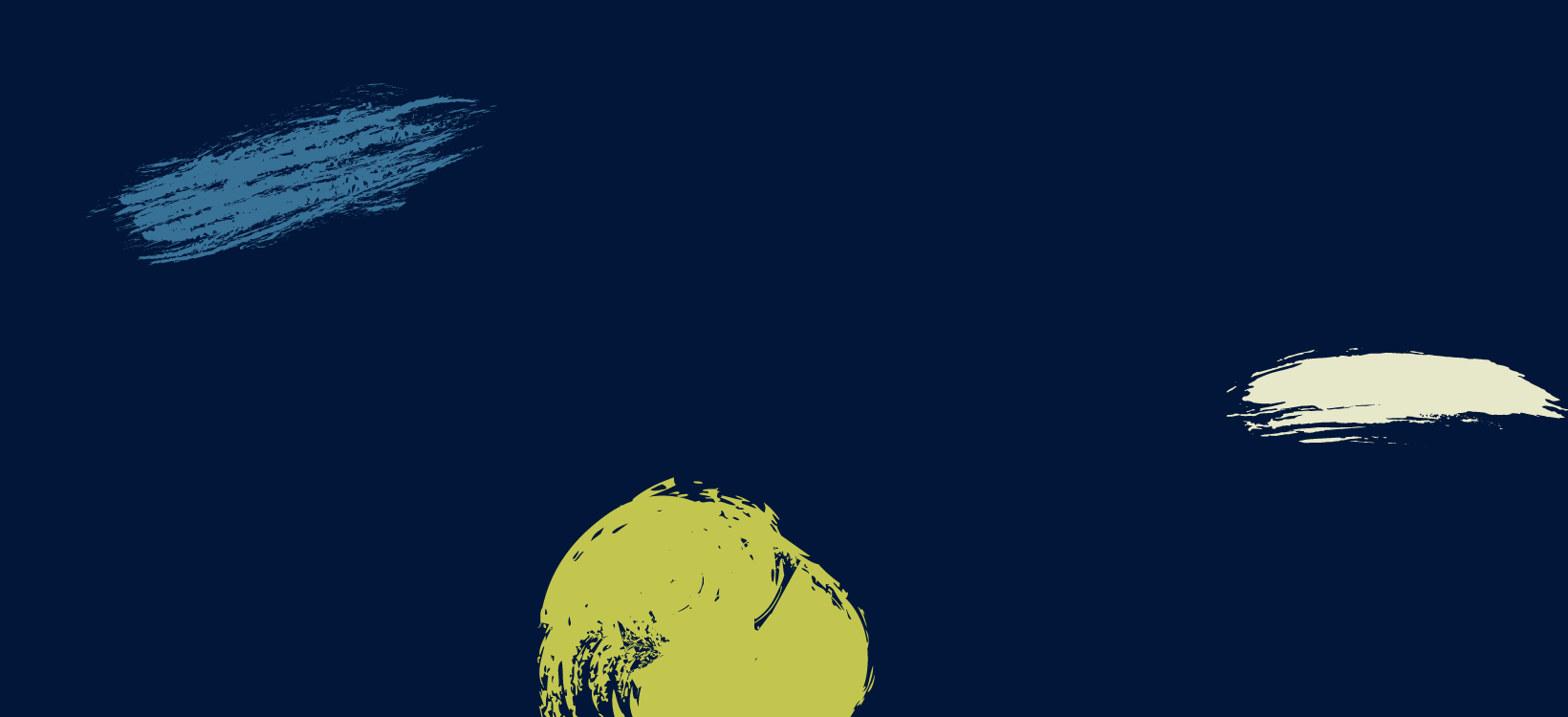
Notion Business Hub Dashboard
Ready to get your business organized, efficient, and therefore more successful?
Get your Notion Business Hub Dashboard today!
√ Are you an entrepreneur who is always struggling to keep track of your documents, logos, brand assets, new business ideas, client notes, and pretty much all the online bits of your business?
√ Do you know that you’re leaving money on the table by not using a tracker for your potential, current, and past clients? You could be missing critical check-ins and follow-ups that could lead to happier clients, referrals, and new sign-ons.
√ Does overwhelm take over when you look at the gazillion options out there for online tools to manage the back-end of your business? (I mean, do you really need 4-5 different platforms for which you have to pay and remember logins?)
If the answer is “yes” to any of the above,
our Notion Business Hub Dashboard is right for you!
WHAT THE HECK IS NOTION?!
Notion is an online productivity-focused platform and workspace that allows you to do pretty much anything you want, such as taking notes, creating databases, embedding audio and video, creating calendars, and allowing fully engaged collaboration with others.
This means you can use your new Notion hub for your entire business, for just yourself, or for you and anyone else on your team!
Here are just some of the things you can do in Notion:
Documents & files
photos, videos, audio, documents, spreadsheets, PDFs
information relating to your team and business
financial documents
Contacts (customize the information you want included in these databases - birthdays, addresses, children’s names, anniversaries, favorite colors, etc.)
personal or business contacts
leads, current clients, past clients
affiliates, partners, vendors
employees and contractors
Productivity Databases and Hubs
KPIs
task manager
note-taking
journaling
brainstorming and idea management
Content Planning
content calendars
social media posting
email marketing
advertising plans
content storage and approval systems
Platform and Resource Hub
track and manage platforms used for your business and personal life
logins
payment due dates and rates
organize online courses and educational resources
Calendars
create a master calendar for all of your business and personal events with separate views to customize what you want to see, where you want to see it
Pretty much anything else you can think of!
How much does it cost to use the Notion platform?
You will need a Notion account in order to use this template. You can sign up for Notion itself for free at the base level or if you want to get more storage, you can pay for Notion for $8/mo. More robust sharing and collaboration options are available. Learn all about Notion’s pricing here.
WATCH NOTION IN ACTION!
Want to learn a bit more and see how BizMagic uses Notion as our business hub and see much of what you’ll be getting with this hub (though we’ve made some upgrades!)? Check out this video below so you can decide if Notion could be the nearly all-in-one platform you need to organize your business.
Want to read a little more about Notion? Check out our blog post, Using Notion as a Business Hub.
With the BizMagic Notion Business Hub Dashboard you can have your very own customizable business hub up and running ASAP!
WHAT IS INCLUDED IN OUR NOTION BUSINESS HUB DASHBOARD?
You get instant access to a Notion template that has been designed for a business just like yours complete with tutorials to show you how to use each page inside your new dashboard.
Pages included:
ABOUT
Mission, Vision, & Core Values
Biz Branding
Services & Offerings
Key links
OPERATIONS
Planning template
Master tasks/project manager
Standard Operating Procedure (SOP) database
CLIENTS
Client Database (CRM)
Client Notes section (connected directly to client database)
MARKETING
Marketing tracker for analytics and conversions
Content Calendar
EDUCATION
Course Purchase Library
The best part is that you get to customize any of these pages so that they work best for YOU! Add or remove pages as you need them. AND you can add other templates that you find through other sources that provide you with something we don’t. So you’re not limited to what we have in this hub.
Please note: setup of your template is not included, but you will be given super clear instructions to set it up (and it’s SUPER easy, we promise!)
“The BizMagic Small Business Hub gave me a way to quickly and easily start using Notion for my business. I was overwhelmed with all I could do with Notion, but the Small Business Hub had everything I needed organized and arranged. It helped me have a central place for all my operations, client management and marketing. I highly recommend it and I’ve learned so much more about using Notion.”
—Kandy Christensen, Life and Business Coach
Want a glimpse at a few of the pages included in your new Small Business Hub?

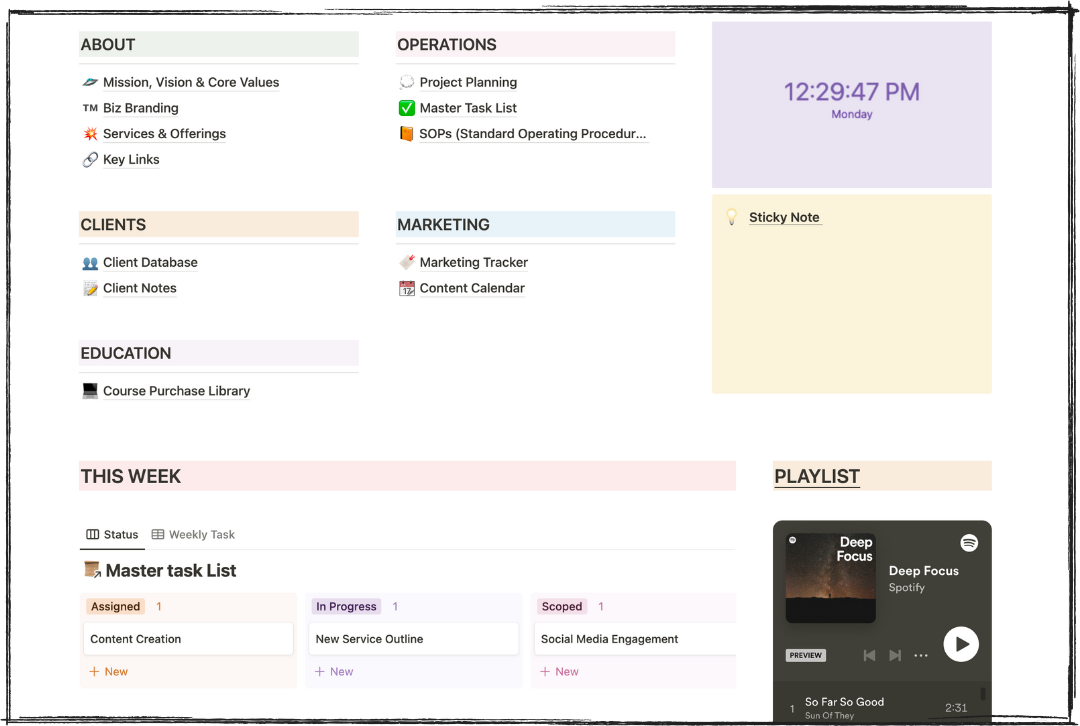
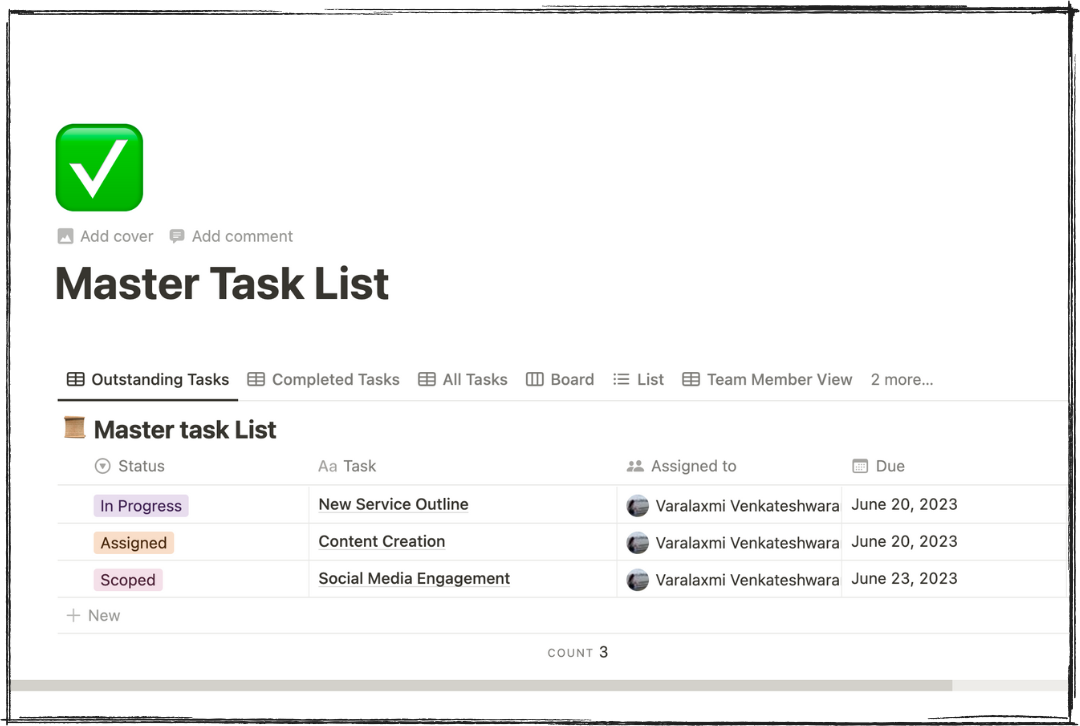
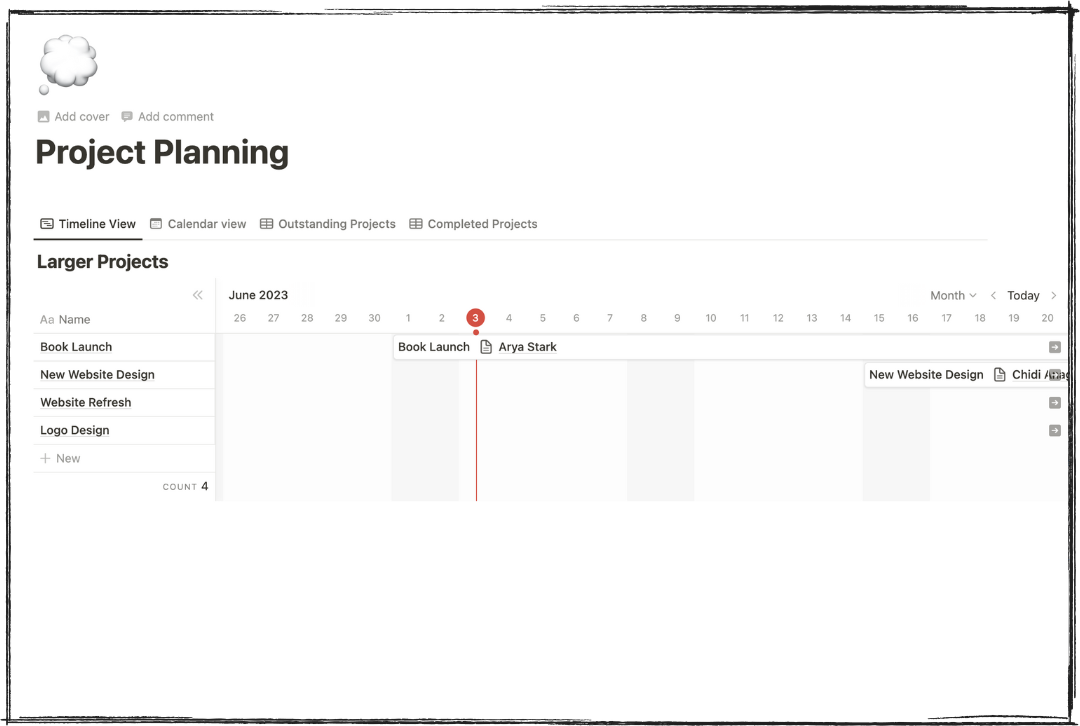
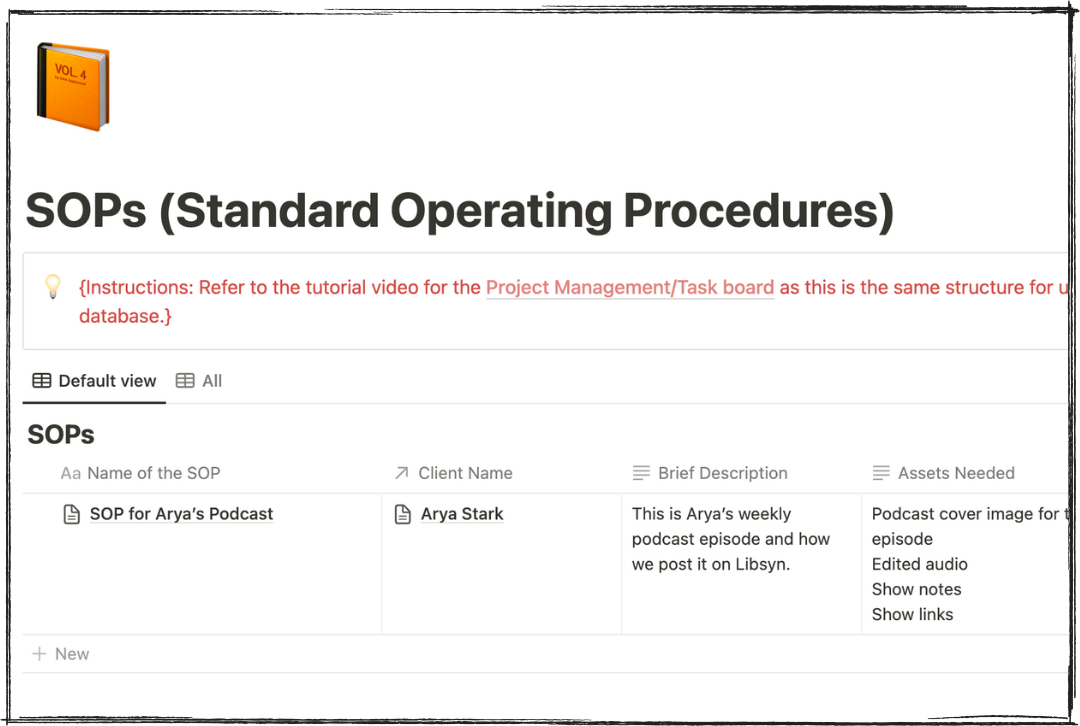
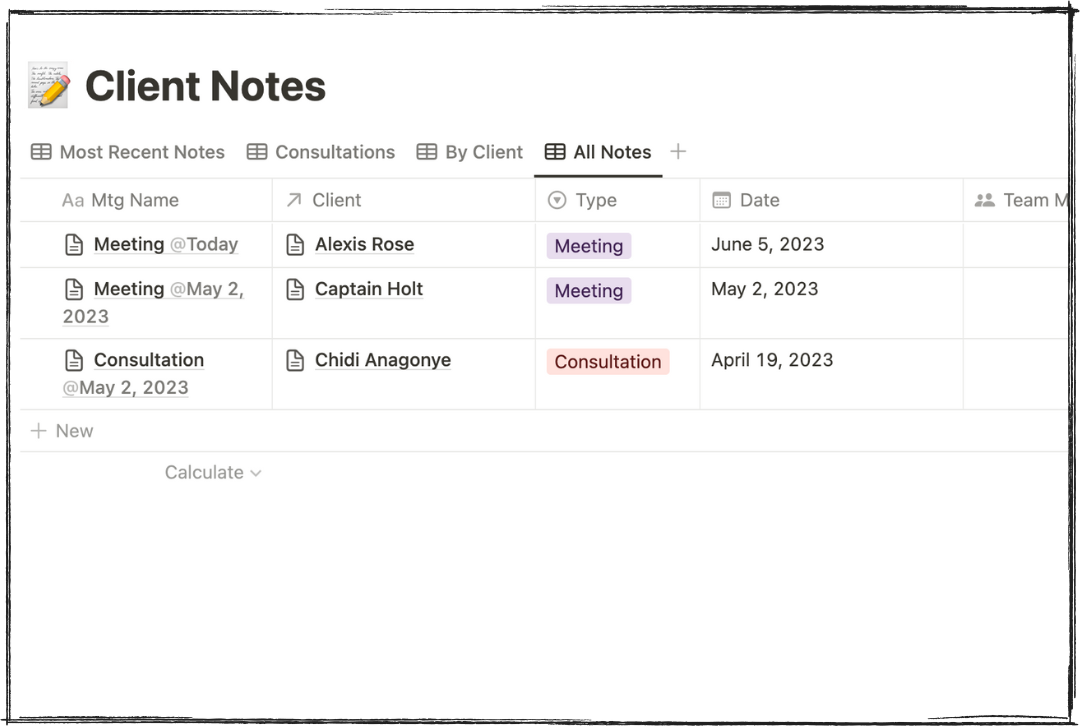
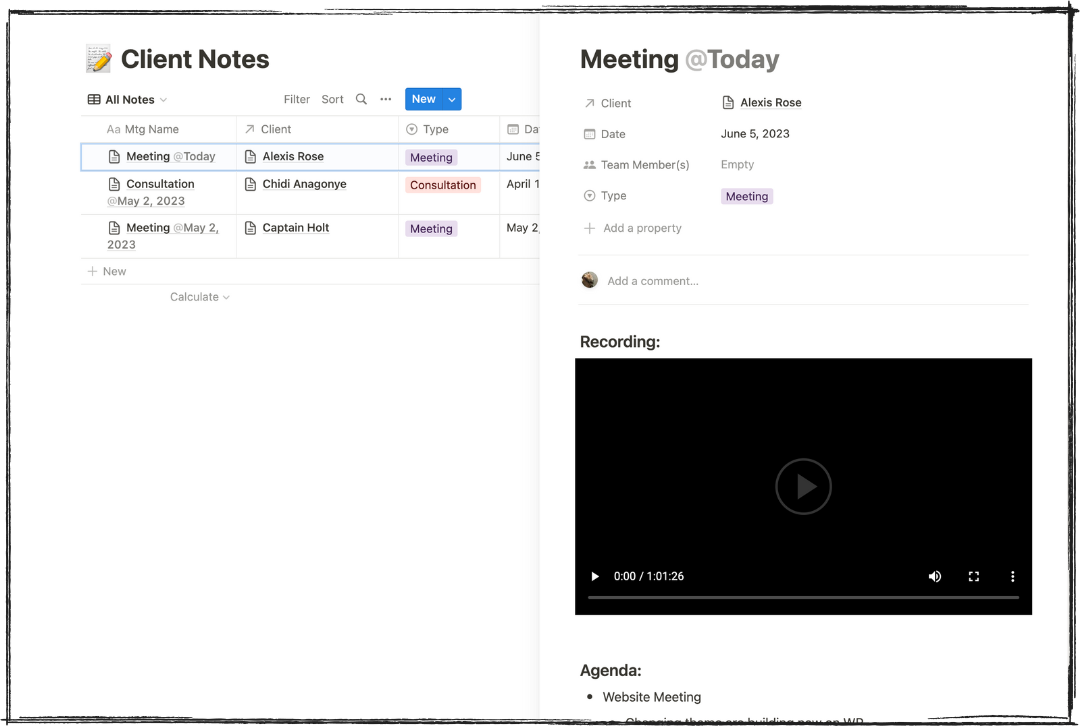
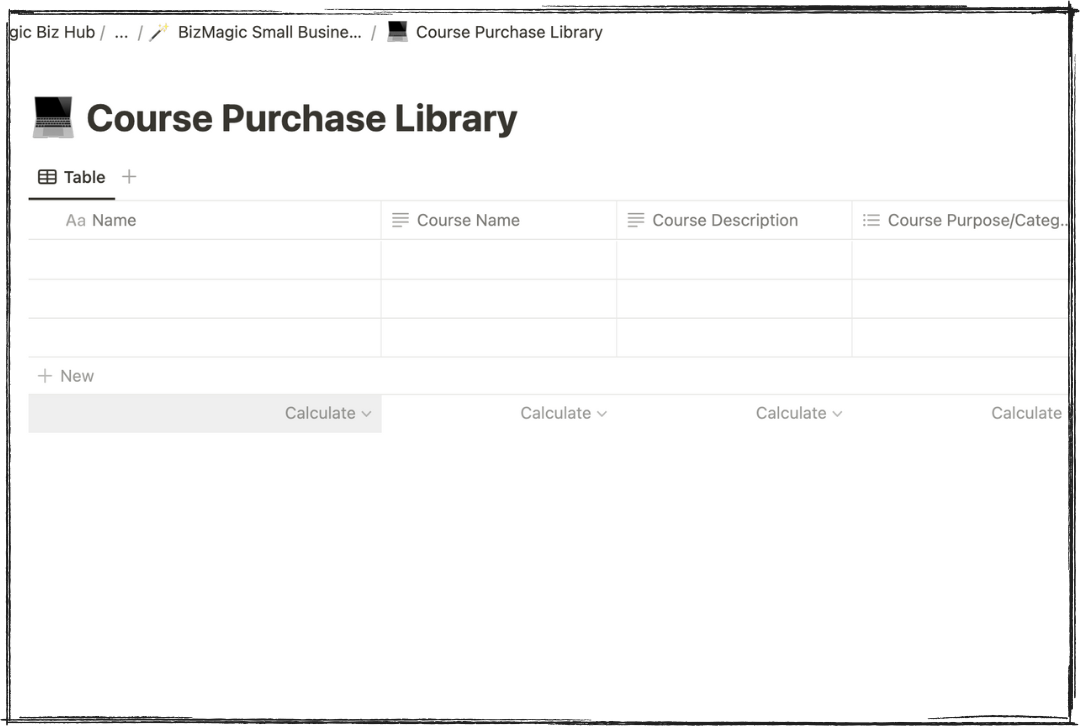
Have a team or agency OR want to take your
Notion Hub to the next level?
Get the UPGRADED version of our Notion Small Business Hub!
In the upgraded version of the Small Business Hub, you get everything from the basic version plus the following pages:
OPERATIONS
Business Goals Template (create and track your monthly, quarterly, and annual business goals)
CLIENTS
Client Portal (give your clients access to their very own customized space in your Notion Hub to elevate their experience with you!)
MARKETING
Content Strategy page (strategize your content themes, house your regular hashtags, keep track of your social engagement, manage your social leads, and more!)
HIRING
Applicant Tracking Database
Hiring Template Storage
TEAM
Team Directory
Team Strength & Preferences (track what your team is best at and what they like doing the most to take delegation to the next level of ease!)
Team Time Off Calendar
Individual Team Member Hubs
Upgraded Version:
Have questions? Not sure if a Notion Business Hub Dashboard is what you need? Contact us and let’s chat.






