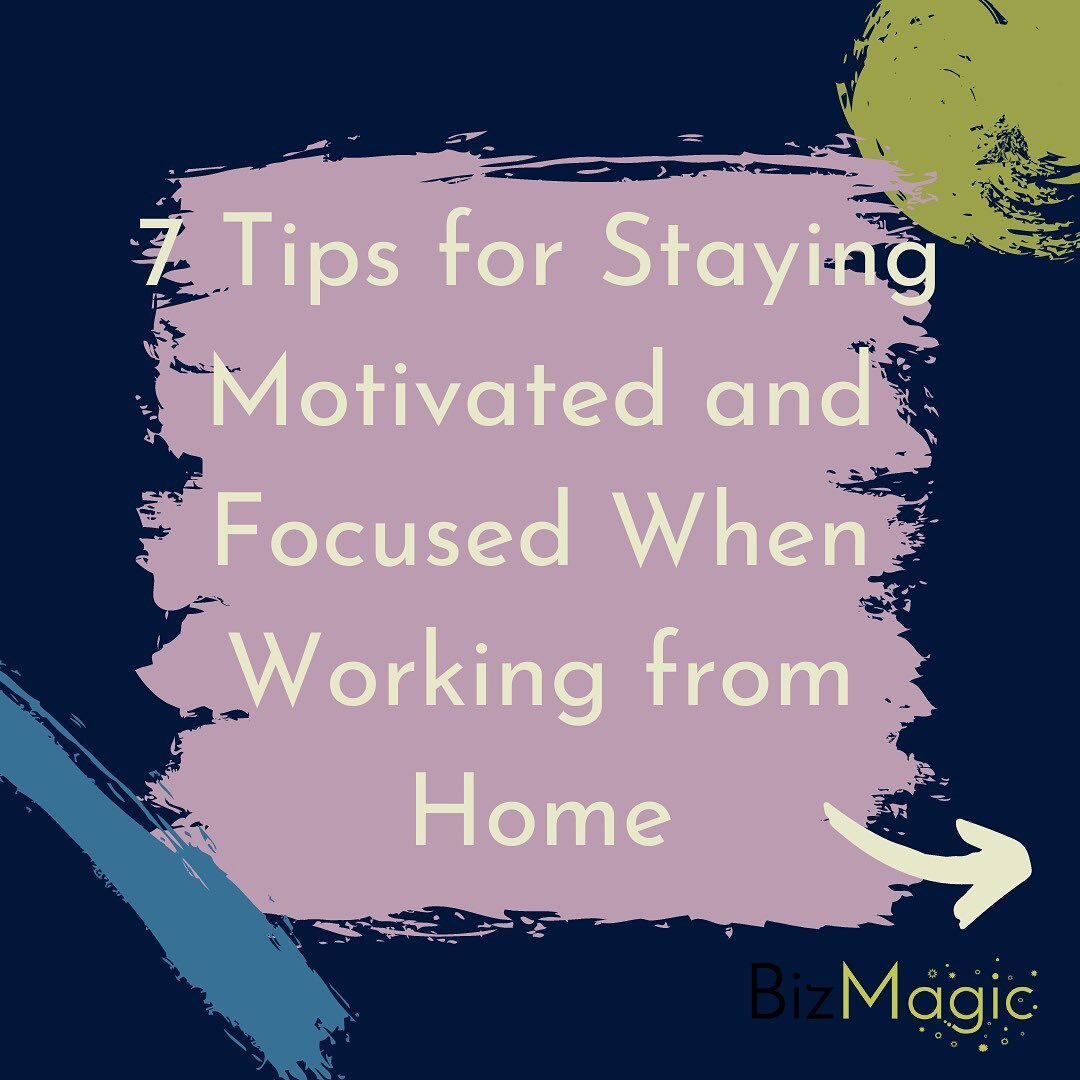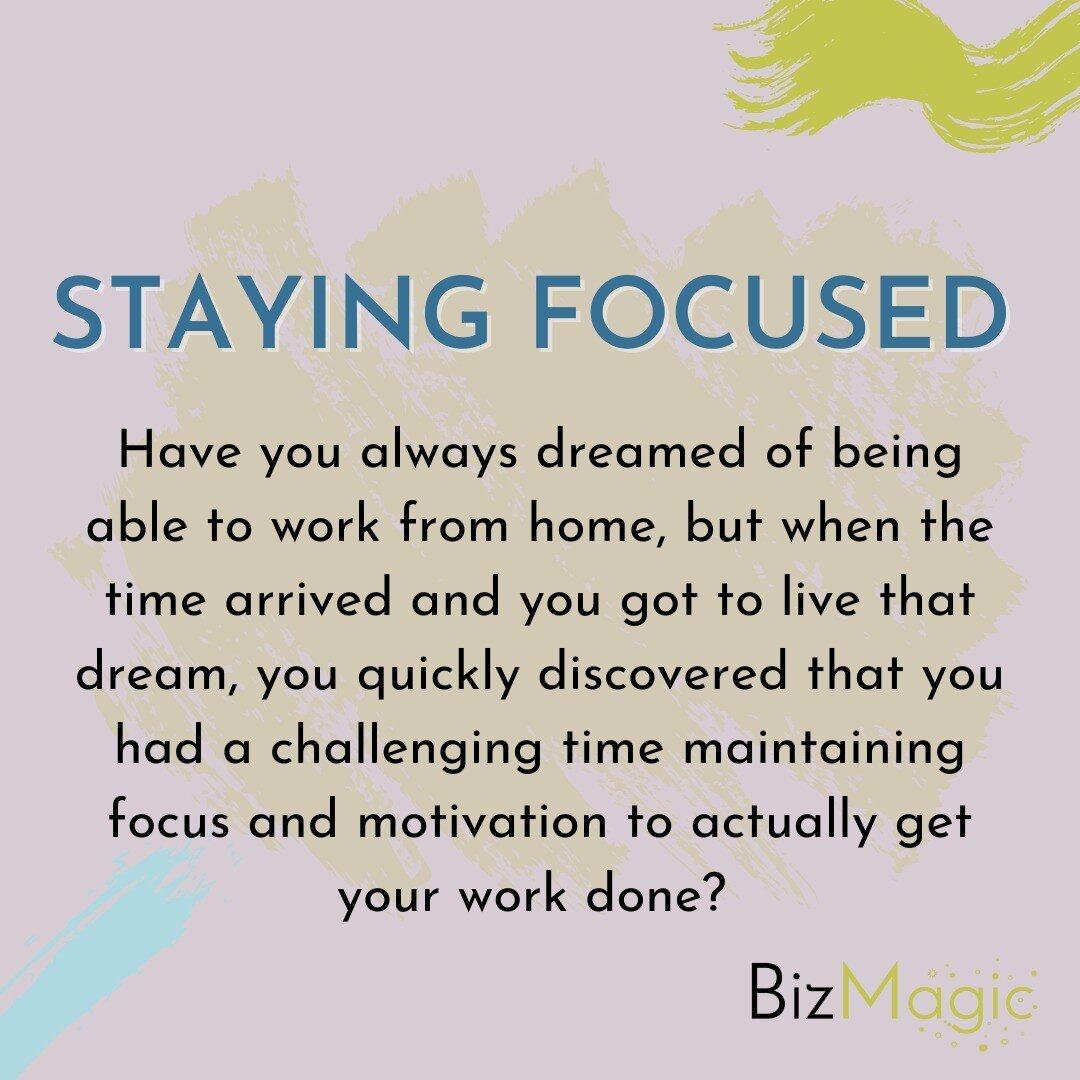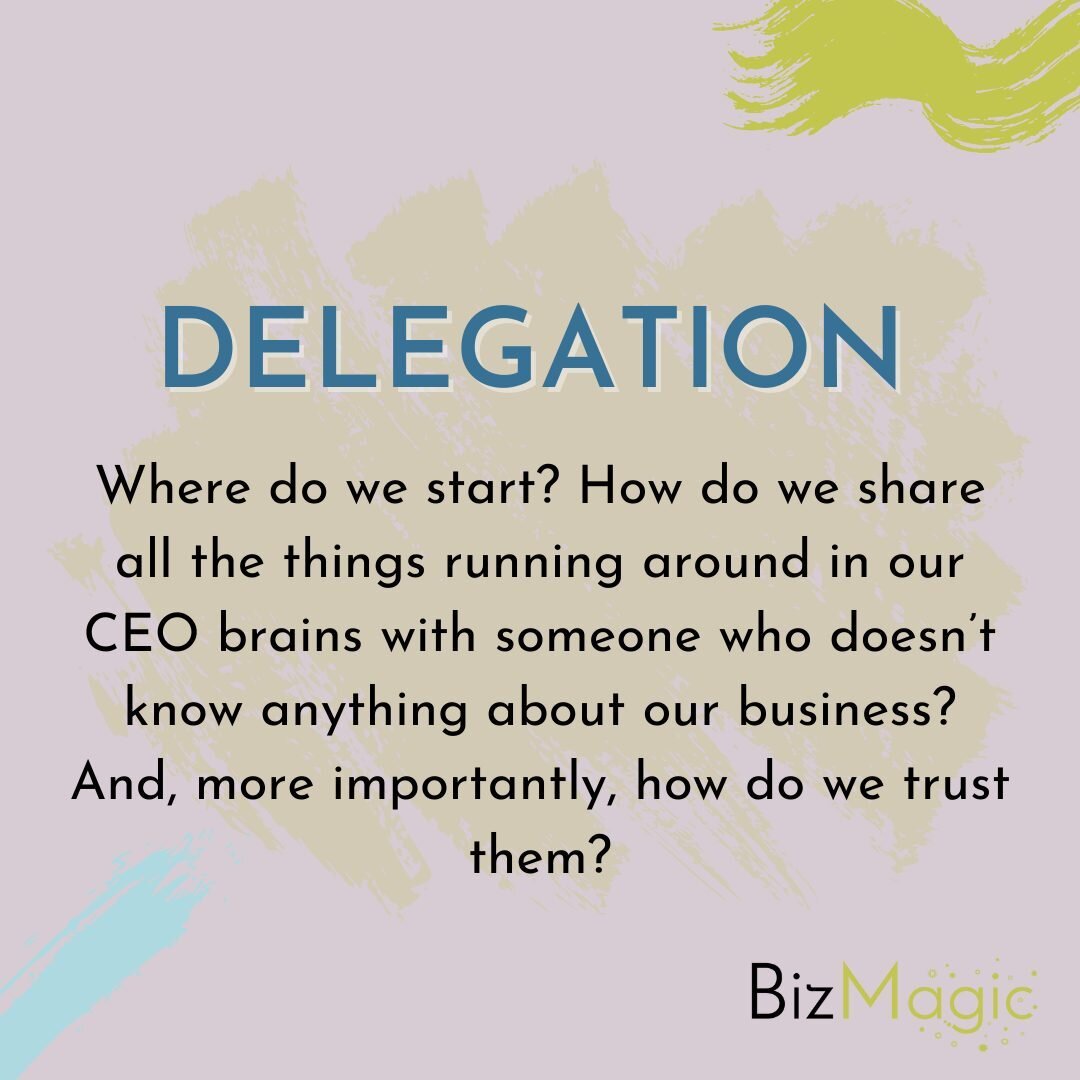Resources
TOOLS, VIDEOS & MORE!
Online Tools, Systems, & Automation Recommendations
Below are a variety of solutions we recommend
based on extensive review and use.
Scroll down for quick video tutorials of some tools listed.
CATEGORIES:
(click to jump to solutions for each category)ADMINISTRATION & PRODUCTIVITY SOLUTIONS
-

17hats
17hats for Client Management and Organization. A cloud software tool that takes a lot of the work out of paperwork. It integrates contracts, invoices, questionnaires, e-mail, to-do lists, time tracking, bookkeeping, calendars and more into a single login. Built for a business of one and includes almost everything you might need to keep your business running smoothly. Prices start at $13/mo or $150/yr.
-

Acuity Scheduling
Acuity Scheduling for Appointment Scheduling. Allows you to create multiple appointment types, gift certificates, packages, confirmation and reminder emails, etc. Easy to use and you can embed the scheduler right on your website. Can be set up with Stripe to accept payments without visitors having to leave your site. Pricing plans range from $0-$50/mo depending on your needs.
-

Airtable
Airtable for Shared Spreadsheets and Small-Scale Database. Almost a cross between a very easy to use spreadsheet and database. You can easily share any “base” with anyone you’d like. Each base can be viewed in myriad ways - whatever is easiest for you. Can store information in a spreadsheet that's visually appealing and easy-to-use, but it's also powerful enough to act as a database that businesses can use for customer-relationship management (CRM), task management, project planning, and tracking inventory. Free and paid versions available.
-

Backblaze
Backblaze for Computer Backup. Extremely affordable - $5/month/computer (business plans available for larger scale businesses as needed). After the initial download and set up, the computer automatically backs up when you have a web browser open (and it NEVER slows down any actions on your computer or browsing). Click here to watch my video tour of Backblaze.
-

Line2
Line2 for Business Phone Line. An app that gives you a second phone number (and often allows you to choose your preferred area code). Choose to have calls to your business number ring straight to the voicemail you set up or ring through on your phone. Allows for text and SMS through the app as well. Lots of other features, including toll-free numbers available. Plans range from $8.30 to $16.63/user/month depending on your needs.
-
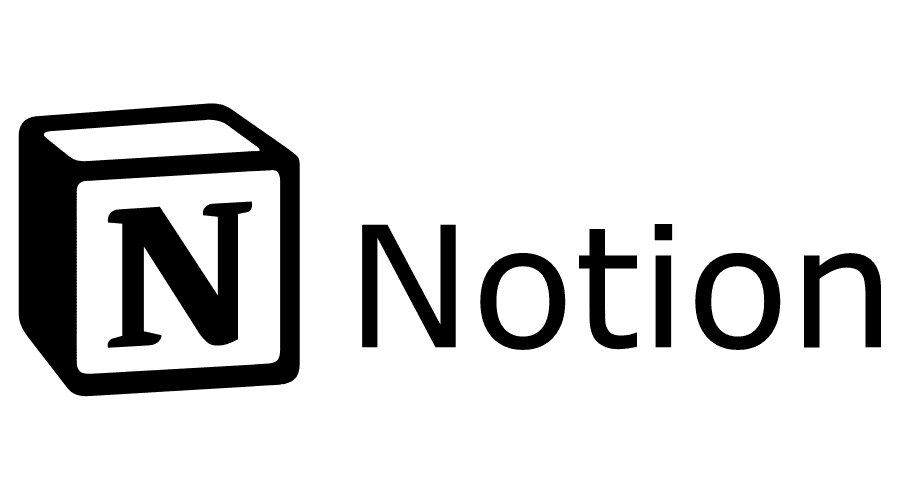
Notion
Notion for…well…what can’t you use Notion for?! To best explain, we pulled directly from Notion: “Notion is an application that provides components such as notes, databases, kanban boards, wikis, calendars and reminders. Users can connect these components to create their own systems for knowledge management, note taking, data management, project management, among others.”
At BizMagic, we have our entire business hub on Notion and we LOVE it. In it, we have our Client Library, our Team Directory, our training resources, our planning boards, all of our notes, meeting recordings, project management center, and more. HGHLY recommend!
While it can look a bit overwhelming immediately, after some tutorials and clicking around, you’ll be on your way to a more organized business.
-

Shift
Shift for Email Management. Shift is a downloadable program that connects to your email and allows you to have all of your various email accounts within one window. Shift supports: Gmail, Outlook, and Office365 (Microsoft, Hotmail, etc.) Not only can you easily switch between emails, you can easily switch between calendars and drives. Shift costs $30 or $100 a year depending on your needs. Click here to watch my video tour of Shift.
-

ThriveCart
ThriveCart is the perfect external cart/e-commerce tool for all of your selling needs. It allows you to create high converting checkout pages, upsells, sales funnels & more.
It also now offers an online course platform.
At BizMagic we sell all of our done-for-you services and digital products through ThriveCart. Additionally, we use it for our online courses. We also regularly recommend it to, and set it up for, many of our clients!
One of the biggest perks is that it is a one-time for-life payment vs having to pay every month. So it saves a good amount of money in the long run!
-

Toby
Toby for Web Browser Maximization. If you’re doing research on a client, product, solution, etc., and have lots of tabs open, but suddenly need to move on to something else, Toby lets you save your session in the browser with all tabs and reopen all of them whenever you’re ready. Available for Chrome, Firefox and Opera. Click here to watch my video tour of Toby.
-

VizCard
vizCard for a Virtual Business Card. In a world where most of us are attached to our phones, handing someone a business card doesn’t guarantee they’ll remember to save it and put it in their contacts. Create a virtual business card that can be emailed, texted, or bumped to others. $19/yr via PayPal. Click here to watch the my video tour of vizCard.
-

Zoom
Zoom for Video Meeting and Conferencing. For small businesses and entrepreneurs with busy schedules and lots of meetings, sometimes video meetings are an easier way to meet with clients, networking partners, etc. Free video meetings for 1:1, or for meetings under 45 minutes with more participants. Easy to use, stable connection, can easily screen share (or share one specific window only) and have other participants in the meeting take over another person’s screen if desired.
Team/Project Management Solutions
-

Asana
Asana for Project Management. Asana helps you coordinate all the work your team does together. So everyone knows what needs to get done, who’s responsible for doing it, and when it’s due. You can use it by yourself to keep track of your own projects and tasks or with another person to an entire team. Multiple view options, task assignments, due dates, repeat tasks, file sharing, calendaring, and timelines. Offers a free version and paid upgraded version.
-

Doodle
Doodle for Small Team Shift or Meeting Scheduling. Allows you to put your scheduling needs into a calendar and share with your team. Team goes in individually and fills out the shifts they are available for. You view online or print out. Also allows team to be able to see others’ availabilities if you choose so they can see where there may be gaps and proactively make themselves available for those shifts. Plans range from $0 to $70/yr depending on your needs.
-

Dropbox
Dropbox for File Storage and Sharing. Cloud storage for any type of file. Share files and folders easily with other people The real pro to Dropbox is that if you’re storing items in the downloaded Dropbox folder on your computer, you don’t need to download and re-upload items to the site to edit them. There is a free version with limited storage space and paid versions that range from $8 - $20 a month depending on your needs.
-

Google Calendar
Google Calendar for Calendar Sharing. When working with a client or a team, it can be much easier to schedule meetings, share the usage of a particular space (like a board room or rehearsal room), etc. when you can easily share your calendars. Most people tend to be pretty familiar with it already. Incredibly easy to use and share with specific people, while allowing them to view or edit events in the calendar. It’s free to use.
-

Loom
Loom for Screen Recording. Sometimes you need to SHOW an employee or client how to do something instead of just trying to explain it over email or the phone. Loom is a great option for this. You can record your entire screen, a single window, or a selected area. Plus you can include a video of your smiling face along with the recording. Because it is web-based, you don’t have to store anything on your computer, and whoever you share it with, just receives a link and there is nothing to download.
-

Teamviewer
Teamviewer for Remote Desktop Access. Easily access another person’s computer and take full control of it enabling you to figure out what’s wrong, set up a program, find a lost file, etc. It has great security so if you give someone access to your computer, they can’t access it any time they want, they need your permission every time. It’s free!
Social Media & Marketing Solutions
-

Buffer
Buffer for Social Media Scheduling. Easy to use. Schedule posts on a regular schedule that you set or whenever you choose to schedule them. Schedules content on all social media platforms. You can go back on your calendar to previous scheduled items and “rebuffer” (reschedule) them. Browser extension allows you to seamlessly schedule content that you find interesting or relevant right then and there. Offers analysis of posting reach and interaction (i.e. success of content). Pricing plans range from $0 to $399/month depending on your needs. Click here for my video tour of Buffer.
-

ConvertKit
ConvertKit for Email Marketing. My favorite email marketing platform. Instead of managing multiple email lists, you have a single list that you can organize with tags and segments, keeping your account clean and easy to use. With complete forms, landing pages, and automations, it beats out MailChimp, Constant Contact, and others on that level by far.
-

Mailerlite
Mailerlite for a free Email Marketing option. When most people think of free email marketing, they think of MailChimp. As a company who has managed dozens of email marketing campaigns, lists, landing pages, and forms, we can tell you that with MailChimp (in both the free and paid versions) there is a lot to be desired. Mailerlite is a great alternative in a free platform. You can have more lists and tags targeted to your audience and the paid version allows you to grow and is more robust than MailChimp.
-

Onlypult
Onlypult for Social Media Scheduling on Instagram Only. Instagram has been set up in such a way that the majority of social media schedulers are not allowed to automatically post content on your behalf. Onlypult navigates this obstacle and will post for you. Set your content to be posted according to a regular schedule. Set up and add first comments to all of your Instagram posts for all of your hashtag needs. Plans range from $10.50 to $55/month depending on your needs.
-

Smarterqueue
Smarterqueue for Social Media Scheduling. My favorite scheduler! Allows you to organize your content into categories/folders and simply schedule the type of content/folder you want to be posted at a designated time. Automatically recycles (evergreen) content in a folder when it reaches the end of your pre-scheduled material so you never have a gap in your content posting. Pricing plans range for $20 to $80/month depending on your needs.
Design Solutions
-

Canva
Canva for Small Graphic Design. Extremely simple to use. Offers templates (social media posts, presentations, posters, etc.), images & illustrations (some free, some paid), text, shapes, frames, borders, you name it! Upload your own photos and add color filters, text, logos, etc. to it. Design your own social media content or ads. In the paid version ($13/mo) you can upload your own fonts, (though its own font list is extensive) and create branding and color pallets. It also allows you to share your designs with others so you can collaborate.
-

Color Picker
Color Picker for Color Identification. If you do any of your own designing, then sometimes you want to know what color is being used on a website, document, or image you are looking at.Keep it open as a tray icon or open it when you need it. Click on tray icon and choose the color picker, click anywhere on your screen and get the hex code and rgb code. Save favorite and frequently used colors in the swatch and recall anytime.
**Note: This is a Mac app so you can look for it in your App store. If you don’t have a Mac, there are plenty of options similar to this.
-

Fonts Ninja
Fonts Ninja for Font Identification. This is a Chrome Browser Extension. If you’re a designer and you come across a font while you’re browsing the Internet that you love and want to know what it is, click the Fonts Ninja extension and click on the text and you’ll quickly learn what font is used.
-

Movavi
Movavi for Video Editing. A pretty straightforward and easy solution to video editing. If you are comfortable with iMovie and have a Mac, then that is a great choice, but Movavi is a wonderful alternative. It is free to download, but use with the free version has some limitations. Paid versions are between $40-$80, one-time purchase.
-

Pixistock
Pixistock for paid unique stock image sourcing. This is well worth the cost. This is a business owned by a woman and POC. The images available are custom shot and highly curated, showing bodies of all shapes, sizes, and colors, as well as spanning across industries. If you are wanting to pay for unique stock photos, we highly recommend this!
-

Pixabay
Pixabay is an option for Free Image Sourcing. When you create your own content for any reason, sometimes you need some base images to work from. Do searches for anything you can think of. Download picture as needed – license-free. Many images are free, but there are options available to purchase images or different quality images.
-

Pexels
Pexels is another option for Free Image Sourcing. When you create your own content for any reason, sometimes you need some base images to work from. Do searches for anything you can think of. Download picture as needed – license-free. Many images are free, but there are options available to purchase images or different quality images.
-

Postimage
PostImage for Image Hosting. Have you ever needed to put an image on a website or share an image and there was no way for you to upload it and instead you were asked for the image URL? Create galleries and upload your images. Choose between a variety of share options from URLs to code. Free to use.
-

Squarespace
Squarespace for website design. While many people think of Wix or Weebly when it comes to user-friendly website design platforms, our go to is Squarespace. It is mobile responsive, clean, easy to use, has good SEO options, is less glitchy and lower maintenance than WordPress, and is fun to use. BizMagic’s website is built on Squarespace.
-

Unsplash
Unsplash is our preferred option for Free Image Sourcing. The images available on Unsplash come from “everyday” people and photographers who upload their images directly to Unsplash for your use. While you aren’t required to credit the photographer, it is suggested.
Check Out Some Business Solutions In Action
Social Feeds
Have You Liked Our Facebook Page?
Are You Following Us on Instagram?